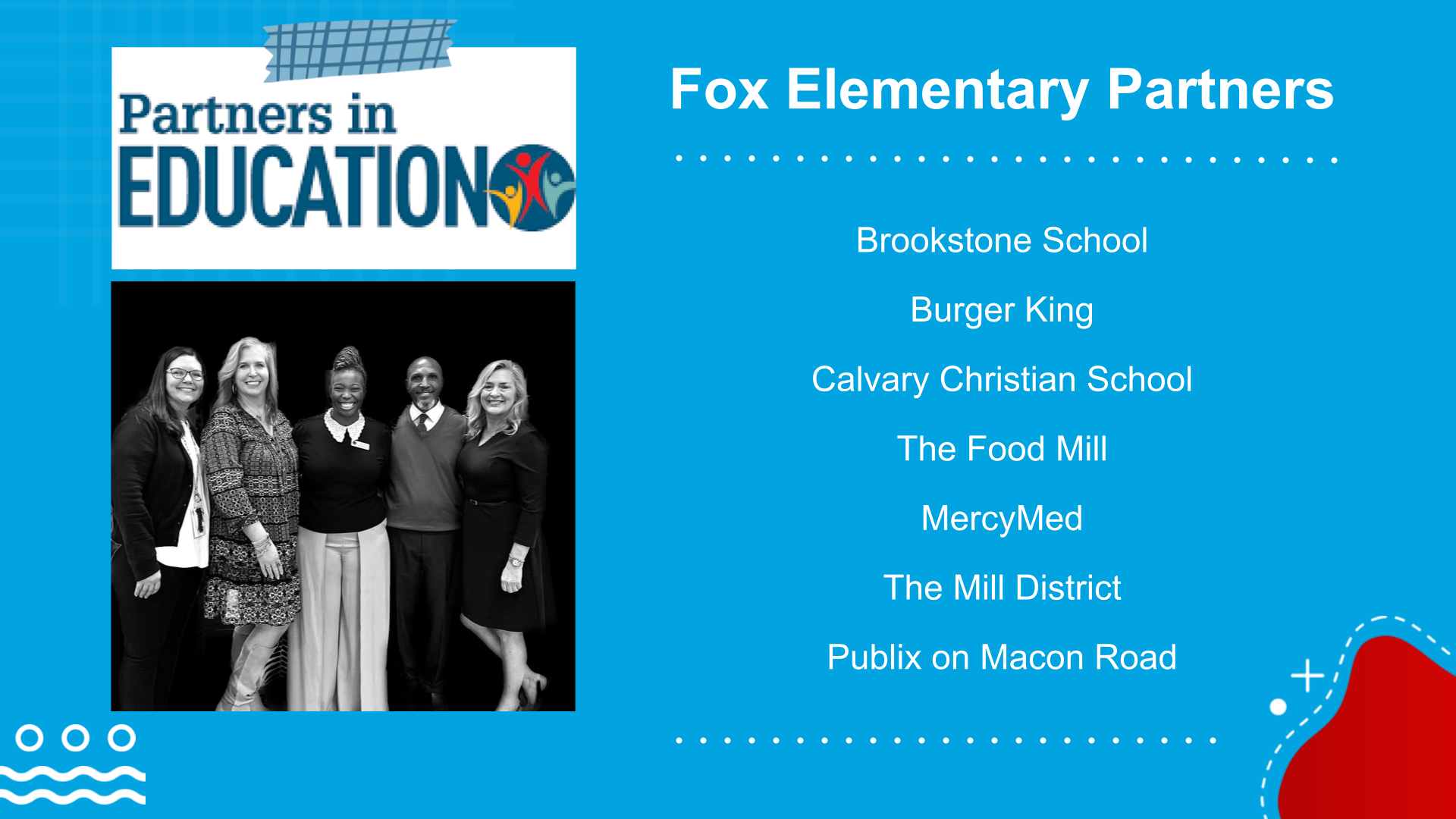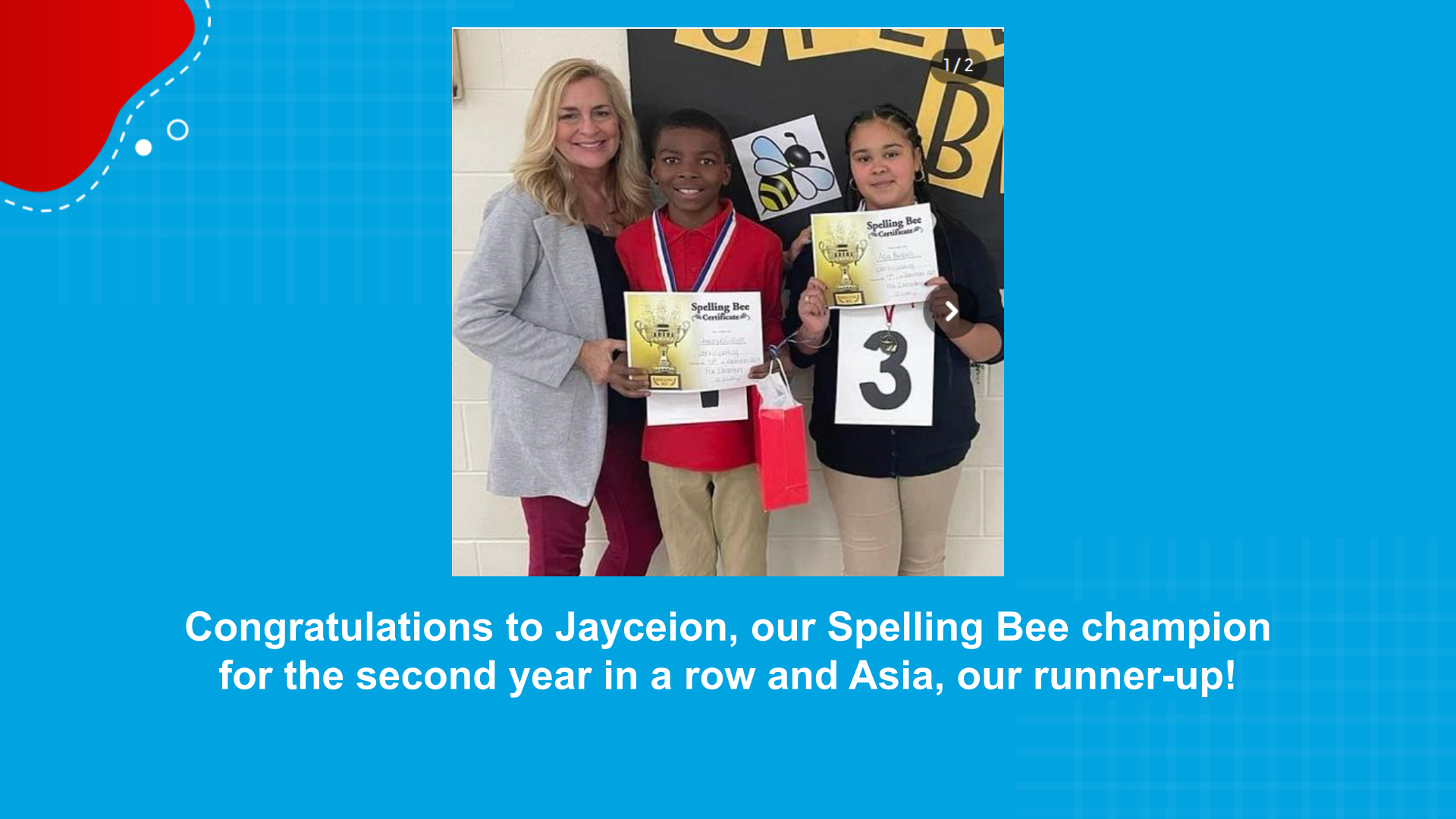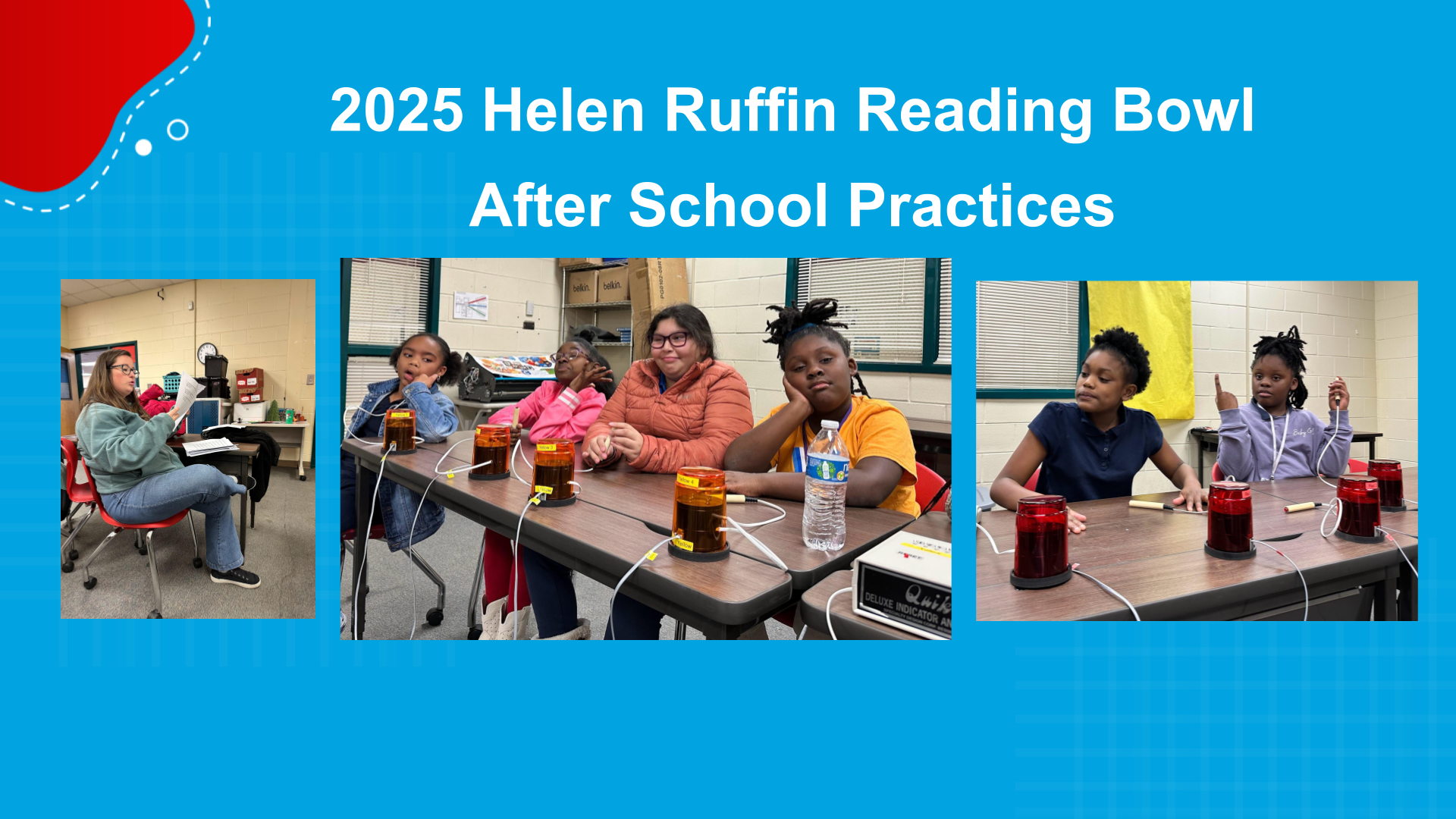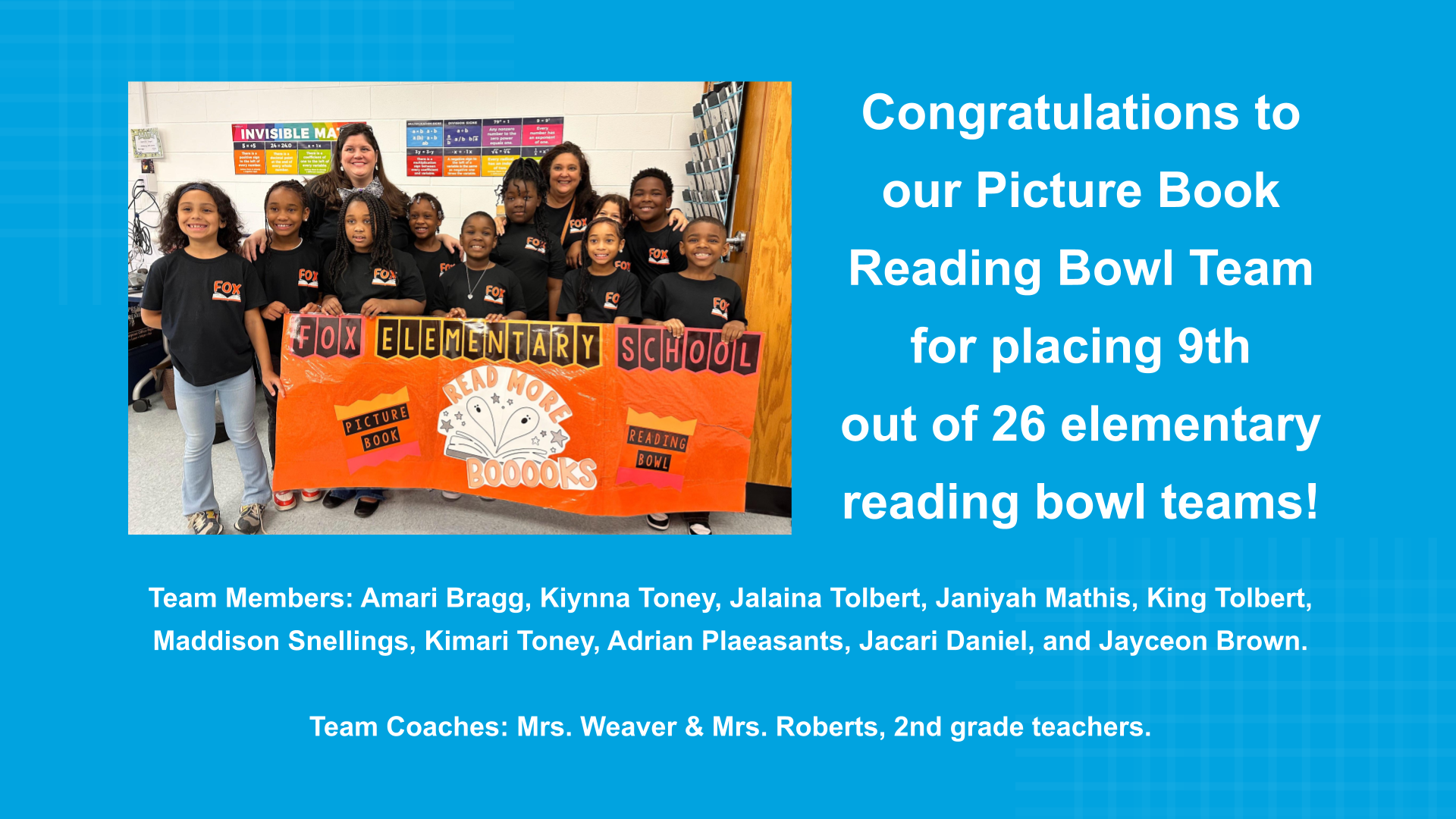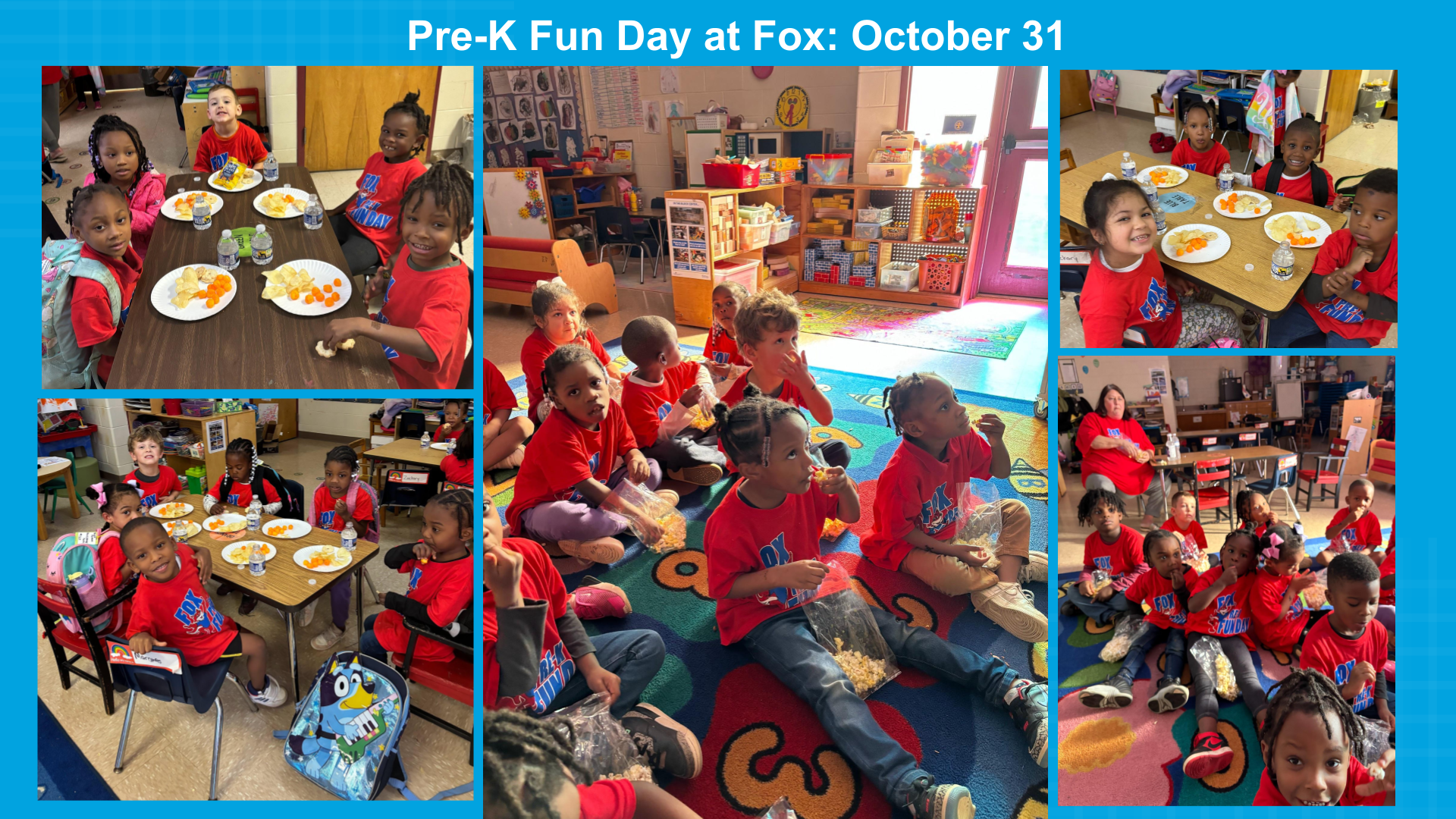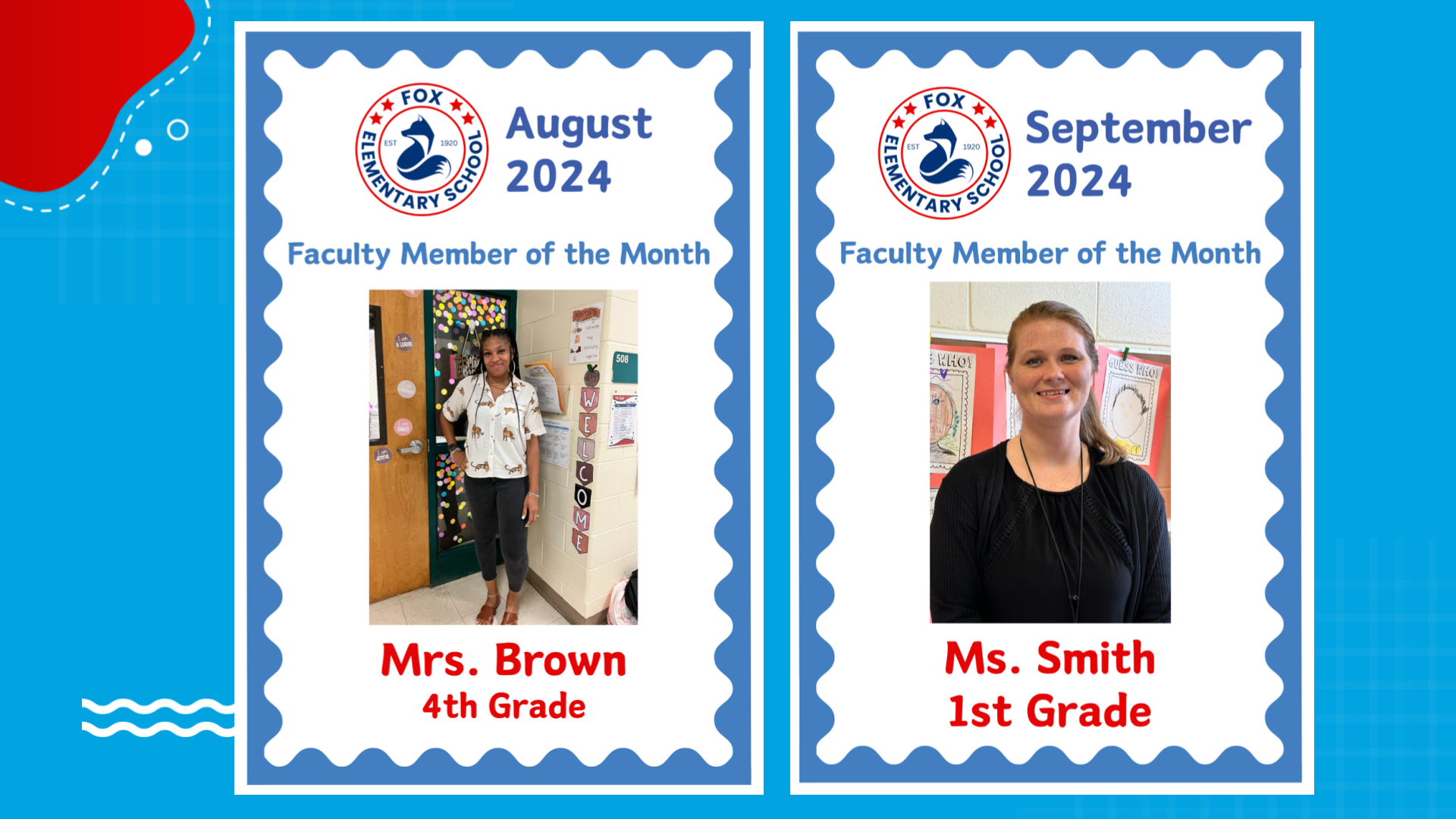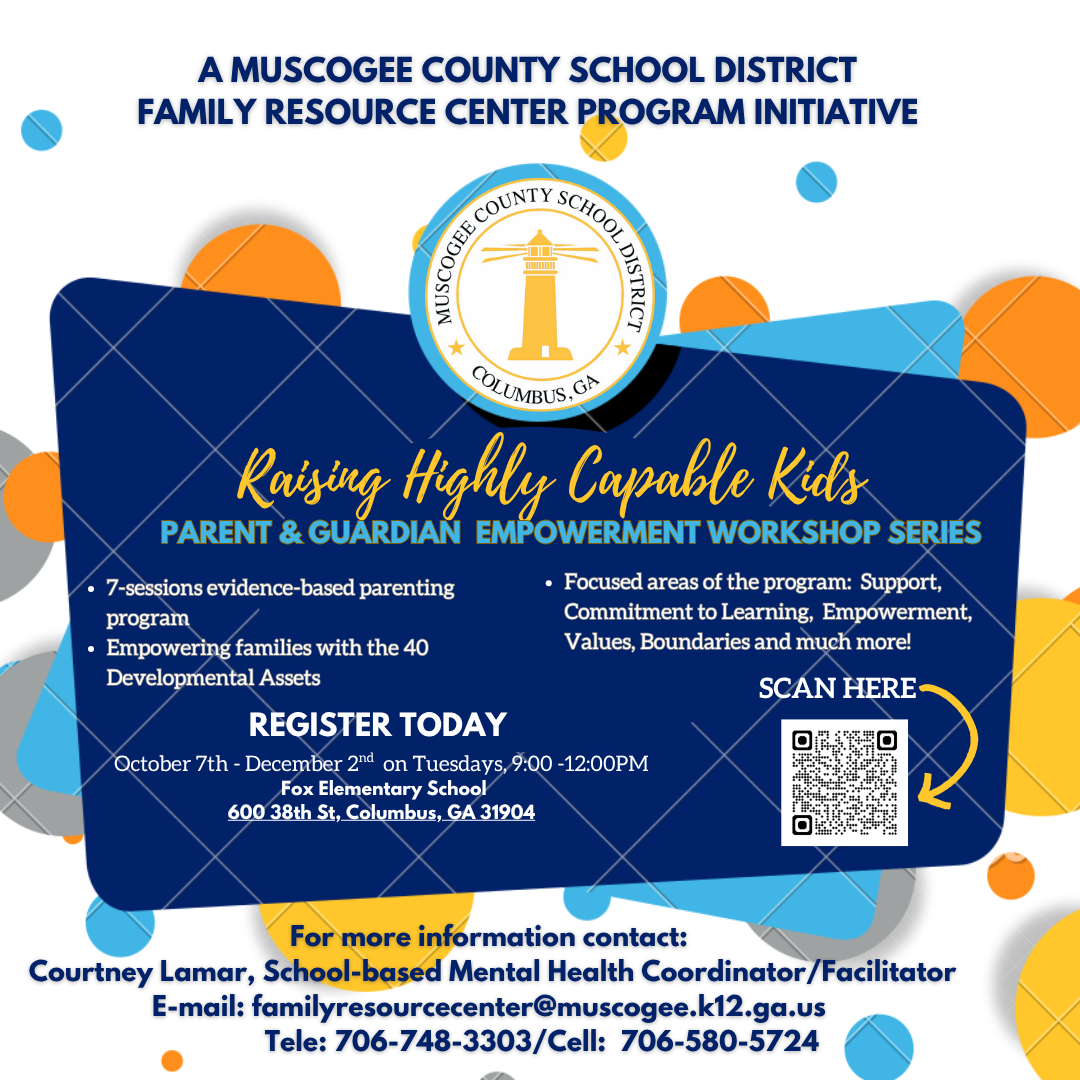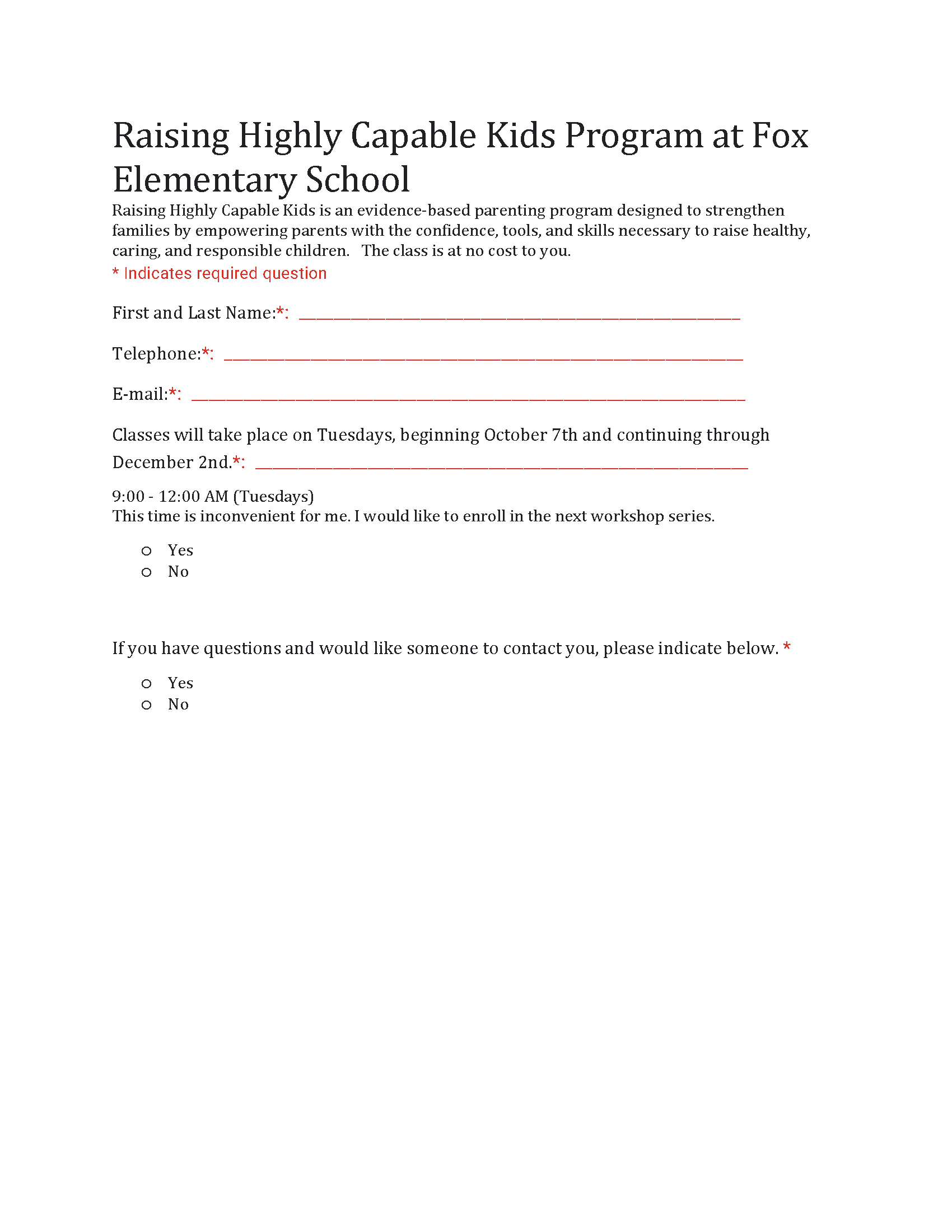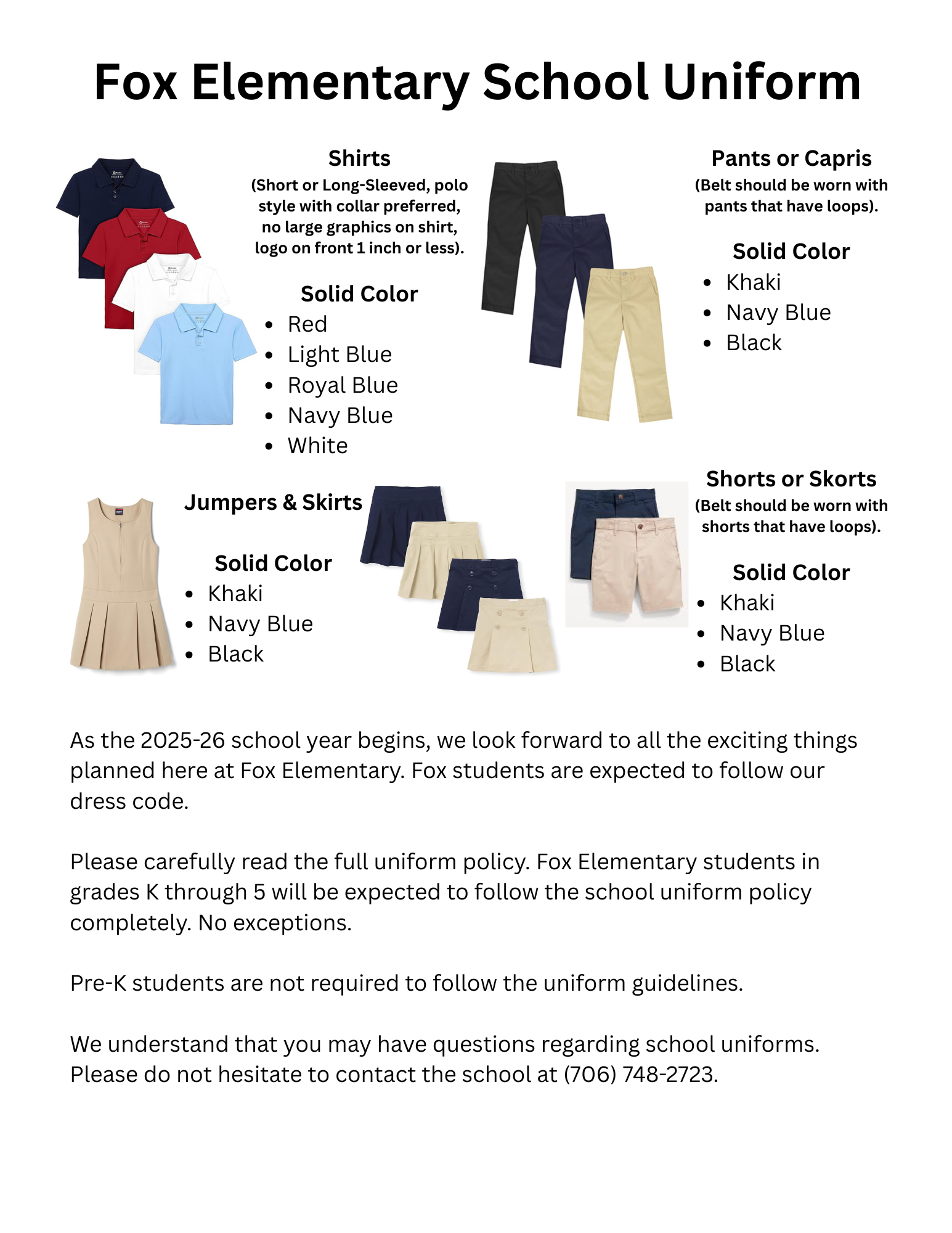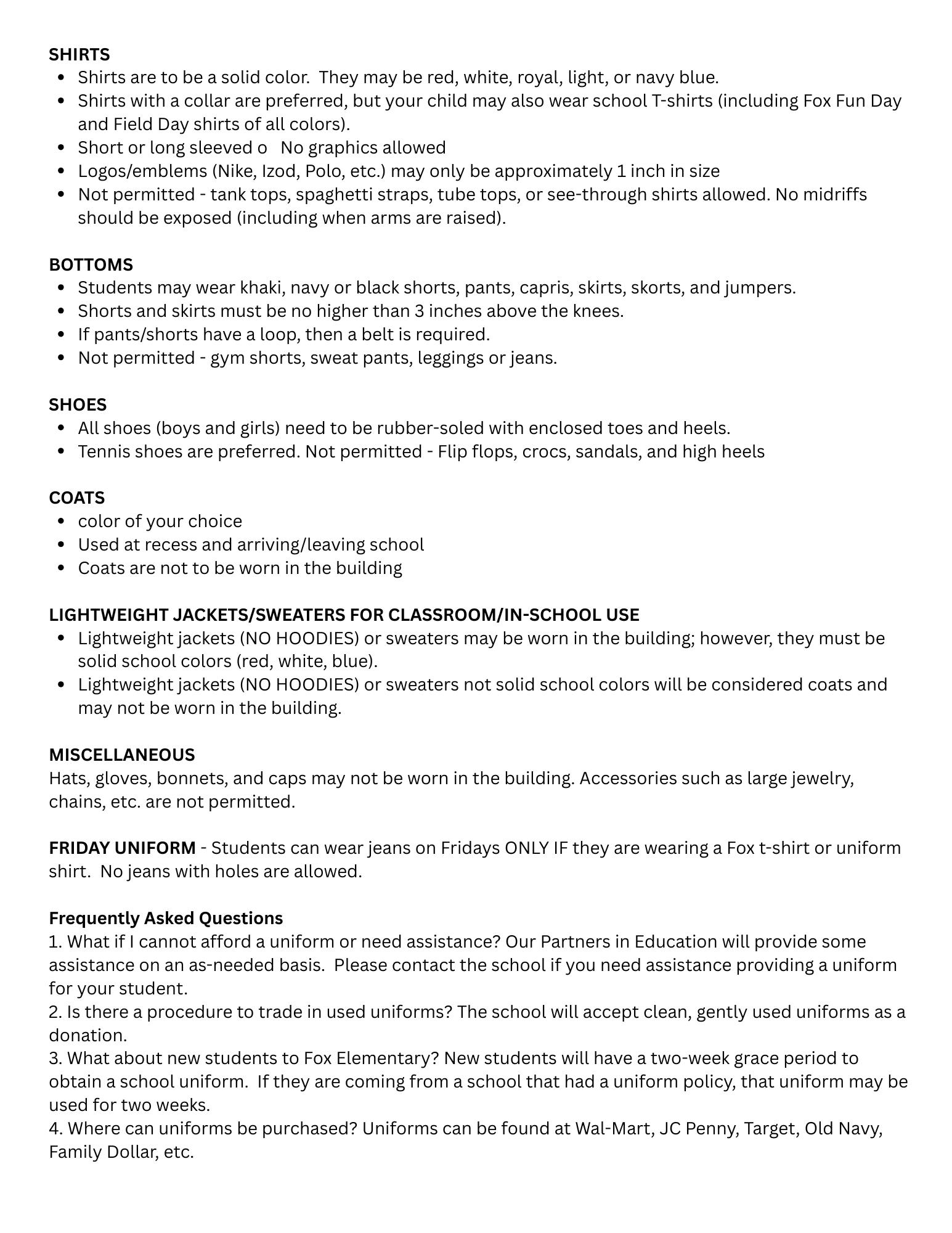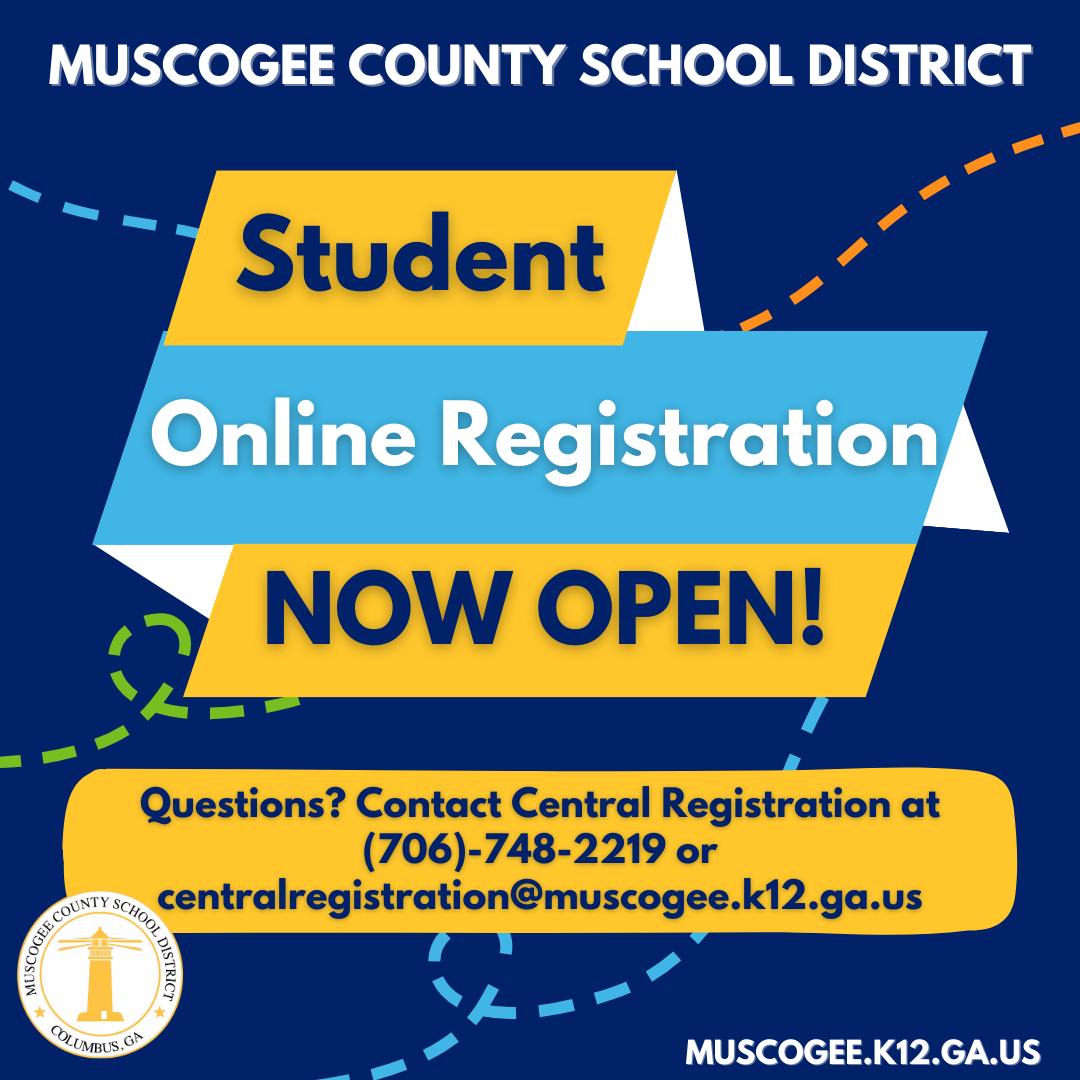Muscogee County School District
Fox Elementary SchoolGeneral Info
Principal: Ms. Alison Waldrop
Assistant Principal: Mr. Jessie Warren
Elementary Dean: Dr. Jennifer Delaney
Grade Levels: Pre-K through 5th

Quick Info
Registration and Enrollment
All registration paperwork must be completed online. See the center column for additional details about online registration.
Student & Parent Handbook and Code of Conduct
Please review both our Fox Student/Parent handbook and Muscogee County School District Student Handbook and Code of Conduct below.
Student Handbook Fox 25-26
For the Muscogee County School District handbook, please view the two links below.
Dress Code
Please visit our dress code page or see our student handbook for the 2025-26 dress code.
Suggested Supply List
District Calendar
Visit Muscogee County School District’s website to view this year’s school calendar including holidays, dates for progress reports and report cards, and teacher planning days.
Download this year’s school calendar below.
MCSD 25-26 calendar
Parent & Family Engagement
District Homepage
Visit Muscogee County School District’s website for additional announcements. Click on the Students & Families tab to access student resources and more.
School Improvement Plan
Review our school’s plan for continuous improvement by downloading our 2023-2026 School Improvement Plan.
Safety at Dismissal
Our dismissal procedures are available below.
Dismissal Safety Procedures: August 2022
Pre-K Applications
Please review information on the Georgia Lottery Pre-K Application for information on eligibility and criteria for securing a spot in the Pre-K program now that the school year has begun.
The lottery for students to be accepted into the 2026-27 Pre-K class will be posted in late December.
Eligibility criteria:
1. Children who are four (4) years old on or before September 1, 2024 or children born September 2, 2019-December 31, 2019.
2. Resident of Muscogee County
This is an application only. Submission of this application does not guarantee a seat in our Pre-K Program. Acceptance to the program is based on available funding and space. Each application is routed to the appropriate Pre-K school in their attendance zone based on your address
All applications received during the lottery window will be entering into a computerized lottery drawing. Each family will receive written notification of your child’s lottery results-won a Pre-K seat or placed on the waiting list. Parents on the waiting list will be contacted via text message when a seat becomes avilable.
For additional information, please refer to the Muscogee County School District’s webpage for Pre=K or call 706-748-2118.
How do I complete an application?
To complete the Pre-K application online:
- Click LOGIN
- Scroll down to External Community Members and click on Create Account
- Enter your email and click on Send Verification Code.
- Enter the verification code and click on Confirm Code.
- Create an account with a password that contains:a. An uppercase letter or numberb. At least 8 characters
- After you have created the account, return to apps.muscogee.k12.ga.us/prek
- Use the account information you just started and click on SIGN IN
- Take a picture of proof of age and proof of Muscogee County residency.
- Then do click on Start New Application Be sure to change the date of birth for your child.
Our Mission & Vision
Mission
To inspire and equip all students to achieve unlimited potential.
Vision
Every student will be at or above grade level in reading and math by the end of the year!
If we strive for proficiency we will get growth; if we only strive for growth we may not get proficiency.
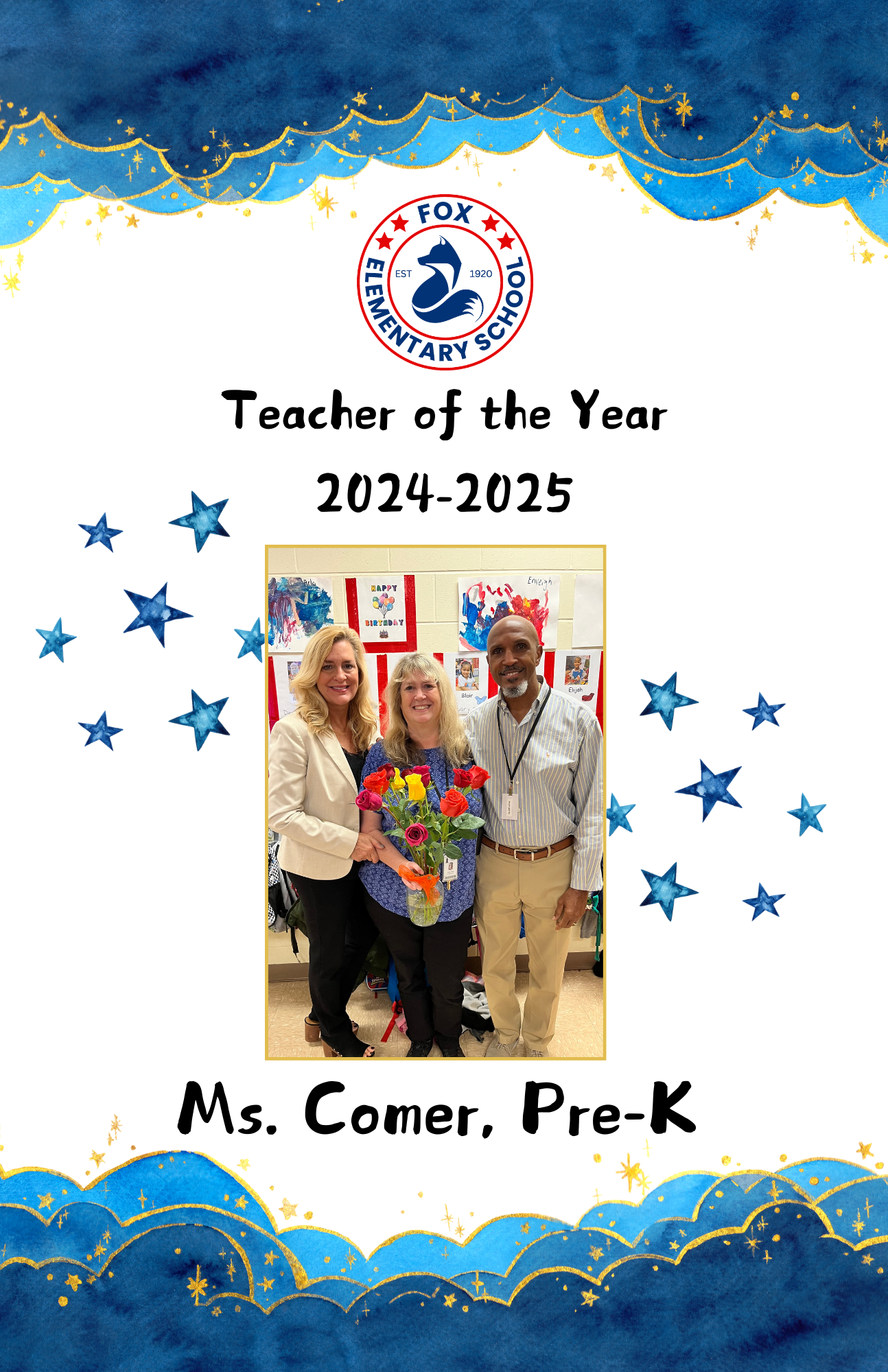

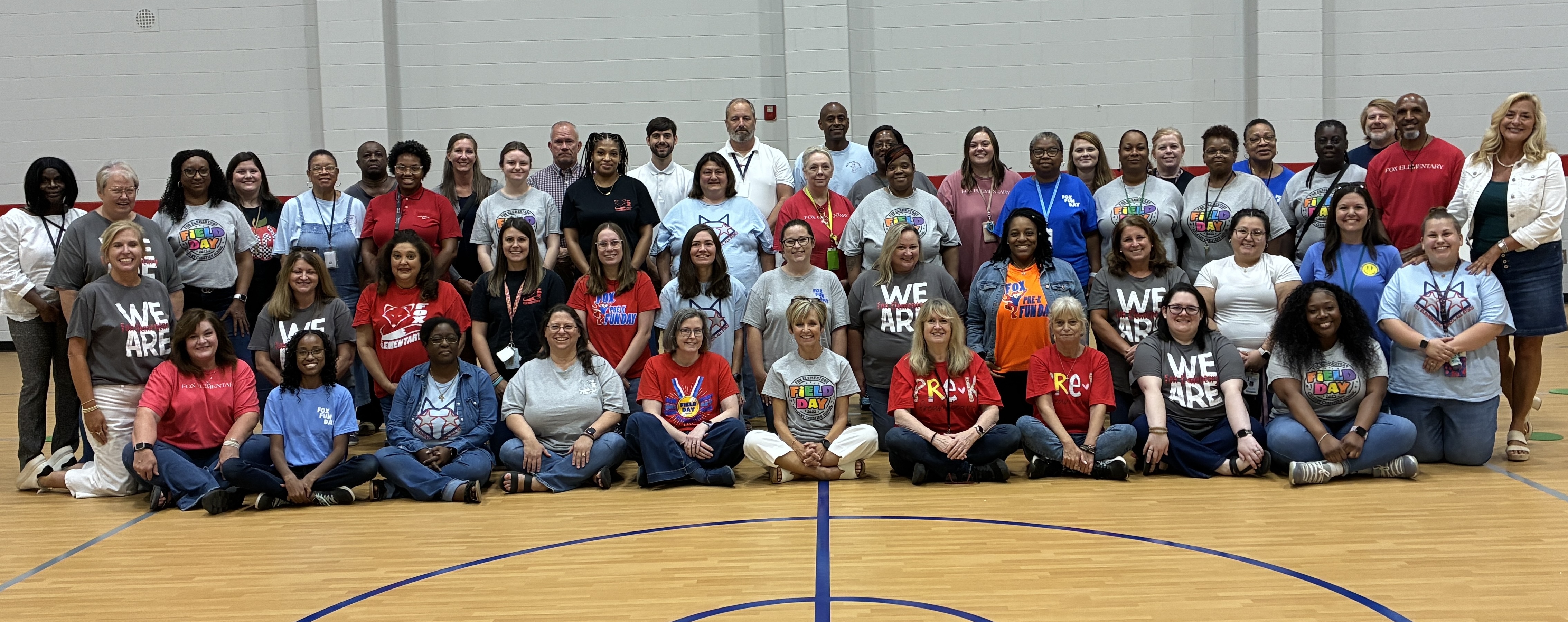
Morning & Afternoon Procedures
Breakfast will be served starting at 7:15 am and afternoon release will begin at 2:15 pm.
Note: Staff is not available to supervise students prior to 7:00 am.
- All car riders must be dropped off at the front of school. All students who walk to school will enter through the front doors.
- Students will eat breakfast in the cafeteria.
- At 7:45 am, students will be late for school. Please go to the front office for a tardy pass.
Dismissal:
Our end of day procedures will begin at 2:05 pm. We begin releasing car riders at approximately 2:15 pm. Please be patient the first few weeks of school as we settle into the routine.
- All car riders must be picked up through the car line at the front of school, and the pickup number printed by the school must be in the car window. This is for the safety of your students, and our front office staff will assist you in checking out your student in the event that your number is not in the car. Please see the “Safety at Dismissal” section to the left for more details.
- Walkers are checked off by staff as they exit either the front or back of school.
- Student check-outs end at 1:45 pm, and the office will be closed from 1:45 pm to 2:15 pm to allow our staff and classrooms time to prepare for dismissal.
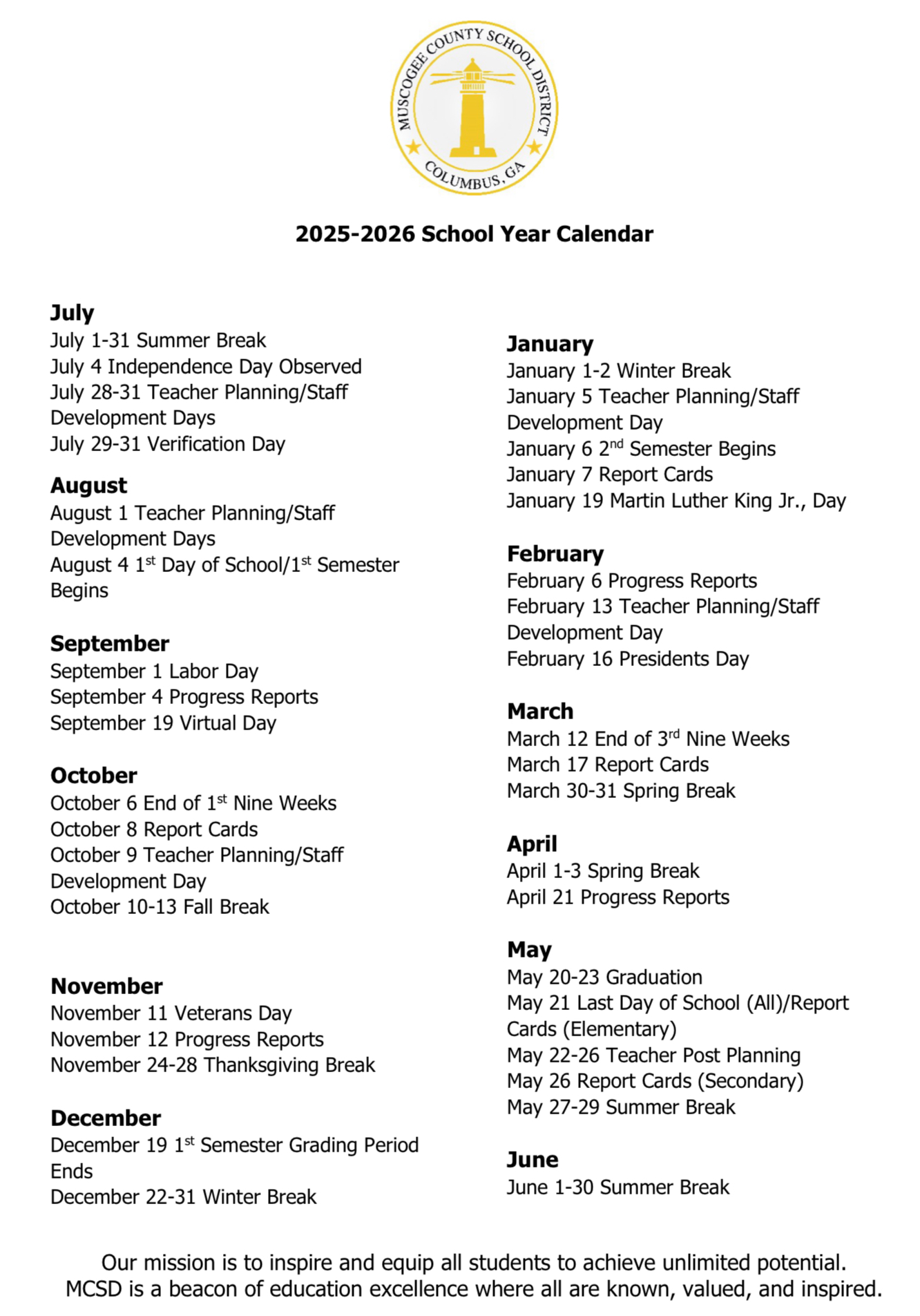

Location
600 38th Street
Columbus, GA 31904
Phone: (706)748-2273
Fax: (706)748-2726
Care and Use of School Property – Chromebooks, Textbooks, and Media Center Checkouts:
- Students will be held responsible for the proper care of all books, supplies, Chromebooks, and accessories or equipment furnished to them by the school. A student who defaces, damages, or loses school property shall be required to pay for the damage or loss(see MCSD Board Policy JS: Student Fees, Fines, and Charges).
- A Parent/Student must pay all fees and fines owed to the school in a timely fashion. Parent/Student must clear all fines or fees during the year the fines are assessed. Fines must be paid/cleared where they were assessed and before moving to the next level in school.
GoGuardian App
The GoGuardian Parent App is designed to provide parents with insights into their students’ online learning activities. It allows parents to view their students’ screen time, browsing history, as well as receive alerts when their student accesses inappropriate content. The app also facilitates communication between parents and educators, promoting greater collaboration in the education process.
Using the App, parents will be able to view and manage the following for devices issued by the district for student use:
- Top 5 summary of student browsing (apps, extensions, documents, and websites visited)
- 30-day view of websites, videos, documents, apps, and extensions
- Website filtering to block content during out-of-school hours (4:00 p.m. to 7:00 a.m. Monday-Friday, including all hours on weekends and school-district holidays)
- On-demand internet pausing that allows parents to pause all internet during out-of-school hours.
- Scheduled internet pausing that allows parents to pre-determine periods of time internet usage should be paused