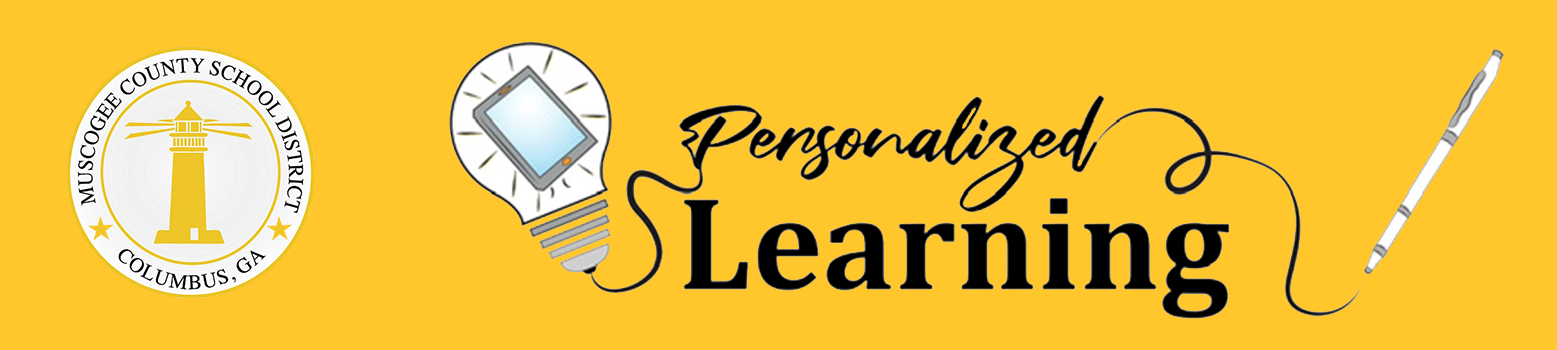
RESOURCE LINKS
Overview of Device Program / Home
What are my responsibilities as a student to care for these devices?
What are my responsibilities as a parent to care for these devices?
Where do I get more Information about MCSD and Google G Suite for Education?
Are Students going to receive training about the Chromebooks?
If the Chromebook is accidentally damaged, what do I need to do?
If the Chromebook is Intentionally Damaged or Loss/Theft what do I need to do?
How is damage repaired and where do I go for assistance?
Are these devices filtered at home and what is the policy on privacy?
OTHER LINKS THAT ARE USEFUL
Accidental Damage Protection Warranty (ADP)
Intentional Damage or Loss/Theft
Technical Support
Damage Device FAQ
School Administration Recommended Procedures
Procedures for accidental and intentional damage
MCSD Student Onboarding Canvas Course – Description of the Course
Module 1 – Part 1: Device Care With Chromebook Objectives
- Students will be responsible for the proper handling, transport, and daily readiness of the device.
Students will be able to –
- Know why taking care of the device is in their best interest
- Bring devices charged each day
- Transport devices to and from home
- Keep Chromebooks in case when in transit
- Explain general precautions with the device (i.e. food/drink/temp)
- Students will be responsible for the proper care of the Chromebook and how to report device issues.
Students will be able to –
- Demonstrate proper device care by reporting device issues in a timely manner
- Know how to maximize battery life
- Explain proper screen care
- Understand how to clean their Chromebook
- Explain quarterly check-in and expectations of device
Module 1 – Part 2: Technology Guideline Objectives
Students will be able to summarize and discuss Technology Policy Objectives:
- Accidental Damage: Students are responsible for immediately reporting Chromebook damage. If damage is determined by Virtucom to be accidental, a replacement device will be issued and the Chromebook will be repaired at no charge.
- Intentional Damage: Students are responsible for immediately reporting Chromebook damage. If damage is determined by Virtucom to be intentional, then per Muscogee County School District policy, the district retains the right to charge students a restitution fee. All repairs must be completed by Virtucom at the current repair/replacement cost.
- Privacy: The student has no expectation of privacy in his/her use of the device. MCSD reserves the right to monitor the student’s use of the device and to periodically inspect the device/equipment and anything stored on it without prior notice.
- Security: MCSD has installed security measures on the device that will function outside of the system’s network filters. These tools may be used to track MCSD inventory, and are intended to filter or block access to sites MCSD deems to be inappropriate to students. While MCSD uses these technology protection measures to limit access to material considered inappropriate to students, it may not be possible for the system to absolutely prevent such access, and the parent/guardian should supervise the student’s use of the device while at home.
- Lost/Stolen Devices: If the device is lost or stolen, MCSD will remotely disable the device and it will no longer work, and it will hold no value. Students are responsible for immediately reporting the Chromebook loss or stolen. A police report must be filed with the MCSD Police Department. Per Muscogee County School District policy, the district retains the right to charge students a restitution fee for the replacement of the device. Replacement devices must be purchased through Virtucom.
Module 2 – Device and Programs Objectives
- Students will understand the basic functionality behind major MCSD programs and systems
Students will be able to use basic Chromebook functions
- Turn on and login
- Clever login
- Overview of Chrome OS / Functionality
- Self-check Quiz
- Students will be able to access Cloud Document Platforms and use the platforms to submit assignments.
Students will be able to access cloud document platforms –
- How to access Office 365 documents
- How to access Google Docs
- How to access Google Slides
- Submitting an Assignment from Google Docs
- Wrap-up Discussion / Reflection
Our Mission & Vision
Our mission is to inspire and equip all students to achieve unlimited potential.
The MCSD is a beacon of educational excellence where all are known, valued, and inspired.

Muscogee County School District
2960 Macon Road | Columbus, GA 31906
706-748-2000