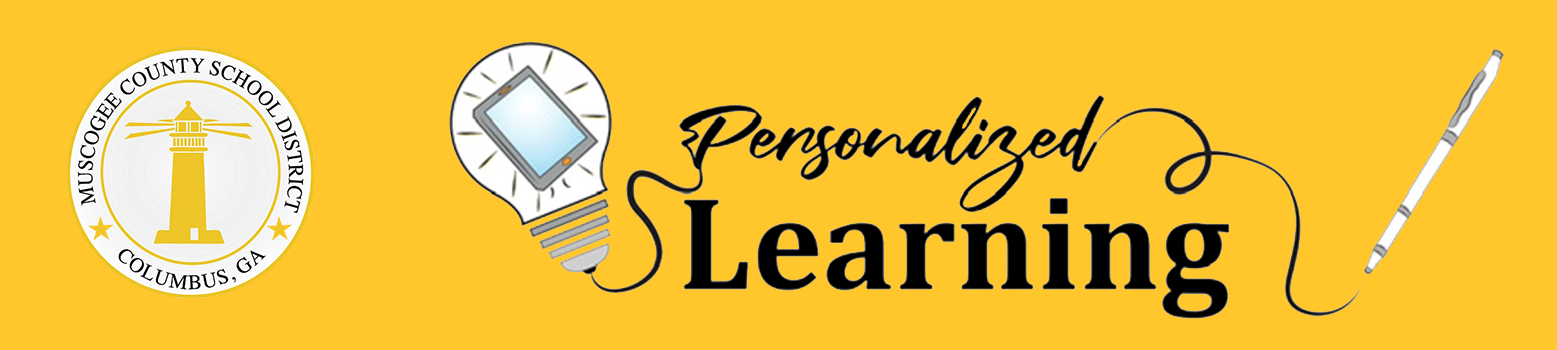
Chromebook General Information
Students will be and/or have been issued a Chromebook (to include Charger) to use during the school day. Students must be responsible for their Chromebook/Case/Charger at all times. In an effort to be good stewards of taxpayer dollars, students must be responsible for the care of their Chromebook and not damage it in any way. Chromebooks are to be carried in a case at all times when not in use.
Students who damage Chromebooks and/or accessories can be assessed a replacement fee as per Board (see MCSD Board Policy JS: Student Fees, Fines, and Charges).
Care and Use of School Property – Chromebooks, Textbooks, and Media Center Checkouts: Students will be held responsible for the proper care of all books, supplies, Chromebooks, and accessories or equipment furnished to them by the school. A student who defaces, damages, or loses school property shall be required to pay for the damage or loss(see MCSD Board Policy JS: Student Fees, Fines, and Charges).
A Parent/Student must pay all fees and fines owed to the school in a timely fashion. Parent/Student must clear all fines or fees during the year the fines are assessed. Fines must be paid/cleared where they were assessed and before moving to the next level in school.
RESOURCE LINKS
Overview of Device Program / Home
What are my responsibilities as a student to care for these devices?
What are my responsibilities as a parent to care for these devices?
Where do I get more Information about MCSD and Google G Suite for Education?
Are Students going to receive training about the Chromebooks?
If the Chromebook is accidentally damaged, what do I need to do?
If the Chromebook is Intentionally Damaged or Loss/Theft what do I need to do?
How is damage repaired and where do I go for assistance?
Are these devices filtered at home and what is the policy on privacy?
OTHER LINKS THAT ARE USEFUL
Accidental Damage Protection Warranty (ADP)
Intentional Damage or Loss/Theft
Technical Support
Damage Device FAQ
School Administration Recommended Procedures
Procedures for accidental and intentional damage
Chromebook Device Care Guidelines & Procedures for Students
The Chromebook is to be treated as a valuable learning tool and should be cared for accordingly. The student’s use of the device must comply with all applicable School Board policies and regulations as outlined in the MCSD RUP (Responsible Use Policy). The RUP is located within the MCSD Handbook & Code of Conduct.
- The student is responsible for the reasonable care of the device and all applicable equipment associated with the device.
- The student should take care not to drop it or get it wet, and must not leave it outdoors or in a car in extreme weather conditions, or use it near food or drink.
- The student may clean the device with a soft, dry cloth, only.
- The student will carefully transport the device in the assigned protective case, and if applicable, will bring it to school each day, fully charged.
- The student and parent/guardian understand that if the student comes to school without his/her device, the student may not be able to participate in classroom learning activities and his/her grade may be affected.
- The device is for the student’s exclusive use. The student may not lend the device/equipment to anyone, including friends or siblings.
- The student will not alter, disfigure or deface the device/equipment, or cover up any numbering, lettering, or insignia displayed on the device.
- The student will not alter or remove any MCSD software, programs or applications from the device, and will not load any software, programs or applications on the device.
The student is responsible for all personal data contained on the device, and MCSD is not responsible for any data loss. The student should regularly back up all files and data to external sources such as Microsoft OneDrive or Google Drive.
Chromebook Device Care Guidelines & Procedures for Parents
The Chromebook is to be treated as a valuable learning tool and should be cared for accordingly. The student’s use of the device must comply with all applicable School Board policies and regulations as outlined in the MCSD RUP (Responsible Use Policy). The RUP is located within the MCSD Handbook & Code of Conduct.
- The Parent/Guardian should work with the student to insure the device is cared for when the device is at home.
- The Parent/Guardian should work with the student to develop routines that insure the device is recharged before bringing that device to school each day.
Our Mission & Vision
Our mission is to inspire and equip all students to achieve unlimited potential.
The MCSD is a beacon of educational excellence where all are known, valued, and inspired.

Muscogee County School District
2960 Macon Road | Columbus, GA 31906
706-748-2000