Cyber hygiene is a reference to the practices and steps that users of computers and other devices take to maintain system health and improve online security. Below are some of the top best practices you can employ to improve your cyber hygiene at work, school, and home.
- Install anti-virus software and keep it regularly updated
Having a good anti-virus software installed and up-to-date can help keep your computer free from the latest threats. Be sure to do your research and choose software from a reputable company. - Keep software updated
You probably have a lot of software installed on your computer. Keeping it all updated, along with your operating system, can be overwhelming but it’s important to help keep your computer free of vulnerabilities. Try to develop a routine where you make time to check for the latest updates. - Use strong passwords
Making sure that your password is hard to guess is an important part of keeping yourself secure. There are many different recommendations for how to create a strong password. We recommend using a reputable password generator in combination with a password manager to help you create and manage your passwords. - Use unique passwords
This is one of the most important parts of creating good cyber hygiene. Each website or service that you use should have a unique password. You should NEVER reuse passwords across different websites. We recommend you begin using a password manager to help make it easy for you to create, store, and securely access all your passwords. - Use multi-factor authentication
Multi-factor authentication often takes the form of a numeric code that is sent to you as a text message or from an app on your smartphone. The code is required to login in addition to your password. We recommend that you enable multi-factor authentication for any websites that offer it. Enabling multi-factor authentication greatly increases the security of your account because while the bad guys may have your password, it’s extremely difficult for them to gain access to the additional code. - Back-up regularly
Making sure that your important data and files are securely backed up not only helps you quickly recover from a computer crash, it can also help you recover from a cyber attack. Ransomware, a popular method employed by cyber criminals to encrypt your data for monetary gain, can be recovered from but only if you have a recent backup of your files. - Clean your hard drive
Getting ready to sell your computer or smartphone? What data could still be on the hard drive? Cleaning or “wiping” your hard drive clean of any personal or sensitive files before it leaves your possession can help keep your personal information protected. - Secure your home router
The router you have at home that makes it possible to create a wireless network and connect you to the internet, is a specialized computer. Any computer can have vulnerabilities and needs to be kept up-to-date. Unfortunately, many home routers do not automatically update which means you need to be able to log in and run the updates. Failing to keep your router updated can lead to critical vulnerabilites and put your home network at risk.
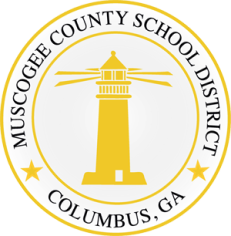
Recent Comments