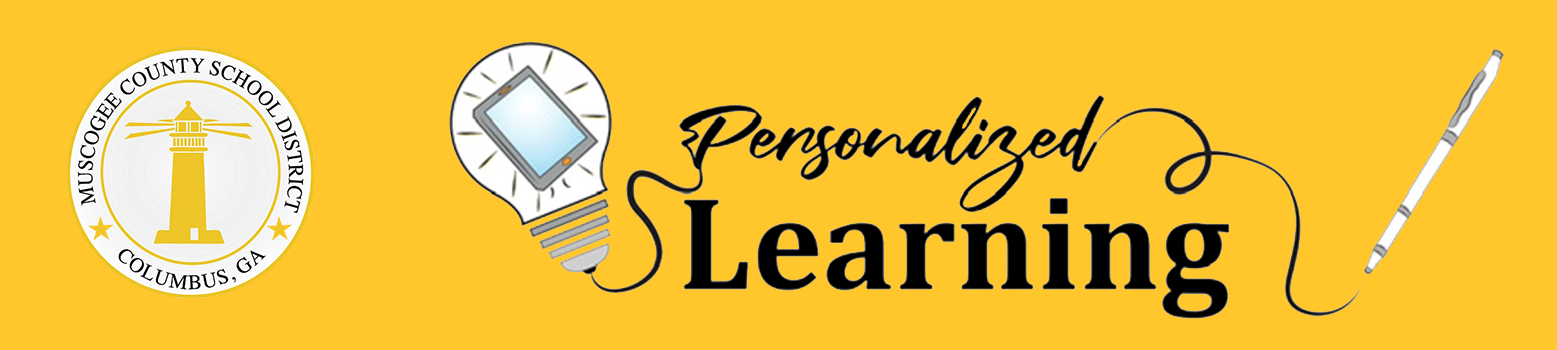
RESOURCE LINKS
Overview of Device Program / Home
What are my responsibilities as a student to care for these devices?
What are my responsibilities as a parent to care for these devices?
Where do I get more Information about MCSD and Google G Suite for Education?
Are Students going to receive training about the Chromebooks?
If the Chromebook is accidentally damaged, what do I need to do?
If the Chromebook is Intentionally Damaged or Loss/Theft what do I need to do?
How is damage repaired and where do I go for assistance?
Are these devices filtered at home and what is the policy on privacy?
OTHER LINKS THAT ARE USEFUL
Accidental Damage Protection Warranty (ADP)
Intentional Damage or Loss/Theft
Technical Support
Damage Device FAQ
School Administration Recommended Procedures
Procedures for accidental and intentional damage
Technical Support of the Chromebooks
For student device repair or technical assistance, refer to the following:
- A device requiring maintenance will be brought to the Media Center and/or other area designated by the principal.
- Once students report a technology issue, a designated school personnel will complete the Technology Repair Ticket detailing the problem(s). The student will be assigned a loaner device and the asset tag information will be entered in the inventory management system.
- Repairs covered by the District‐funded ADP: All damaged devices will be sent for immediate repair to the ADP provider. If the damage is covered by the MCSD‐ADP, it will be repaired and returned to the school. The designated personnel will check in the loaner device and return the repaired device to the student.
- Repairs not covered by the District‐funded ADP: If ADP provider determines it is intentional damage and declines coverage of the repair, the device may be repaired at an additional cost. Any damages not covered by the MCSD-ADP or caused intentionally or due to negligence will be reported to the building level administrator. Notification of the damages to the device not covered by the MCSD-ADP will be provided to the student’s parents/guardians in writing. The student may be subject to disciplinary action for damaged devices.
- What is the procedure for when a device is lost?
- Parent/Guardian must report device has been lost to the school.
- School Personnel will: Place a work ticket for the device in Incident IQ stating the device has been lost.
- School Personnel will: Log onto the Vendor Quick Quote Site requesting a quote for a new device.
- Follow your building-level procedures for re-issuing a device to a student.
- Provide the quoted device cost to the student and parent. Follow the building procedures for collecting money for lost/damaged property. Money should be deposited in the schools activity account.
- What is the procedure for when a device is stolen?
- Place a work ticket for the device in Incident IQ stating the device is stolen.requesting a quote for a new device.
- Police report must be submitted to school by parent if device stolen away from school.
- Police report will be submitted to school by school personnel if device stolen at school using the Muscogee County Schools Police Department.
- School Personnel will: Log onto the Vendor Quick Quote Site requesting a quote for a new device.
- Attach the police report to the work ticket when available. (Don’t wait for the police report to do the work ticket, it can be added to the ticket at a later date)
- Follow your building-level procedures for re-issuing a device to a student.
- Provide the quoted device cost to the student and parent. Follow the building procedures for collecting money for lost/damaged property. Money should be deposited in the schools activity account.
Our Mission & Vision
Our mission is to inspire and equip all students to achieve unlimited potential.
The MCSD is a beacon of educational excellence where all are known, valued, and inspired.

Muscogee County School District
2960 Macon Road | Columbus, GA 31906
706-748-2000